
Struggling to choose between part-time and full-time trading? Then this article is for you!
2023-01-25 • Updated
We often see how novice traders struggle to find any decent sources of information. Of course, the first thing we always recommend you to do is to check out FBS news and analytical materials. At the same time, if you have registered your account and successfully downloaded Metatrader, you already halfway to productive results. Today, you will learn how to see and to use the hidden tools of MetaTrader. This guide is especially useful if you like to trade on the news.
Once you’ve logged into your real account in MetaTrader, you normally turn your attention either to the chart or to the “Market Watch” section of the software on the left. If you deposit a sum of money, you will probably look at the bottom of your screen, where you can see balance, equity, and margin. Let’s have a closer look at this window. It’s called “Toolbox”. Its features are the main subject of this article.
Firstly, let’s click on the News tab. This section tracks important headlines and assets.
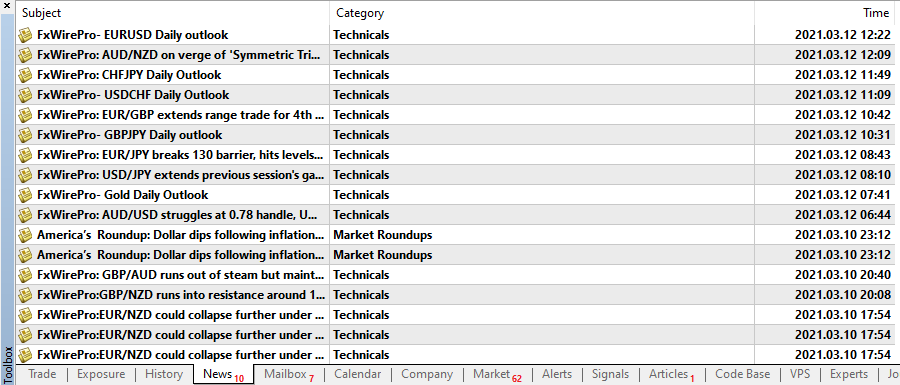
The second instrument we are going to consider is an economic calendar, which you can find in (surprise, surprise!) the “calendar” tab.
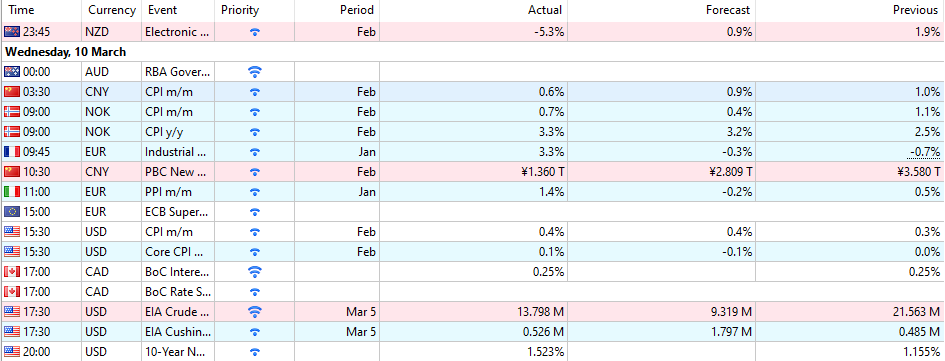
You can set what you want to see on the calendar. It allows you to choose a priority of the event, add or delete events of particular countries and follow releases for only one currency. You can even implement events to the chart! To do that, press the right button on the calendar and choose “Show on charts” – “Add all events”. You can press “Auto update” if you want relevant data to be shown in the charts.
Let’s consider a real-life scenario for trading on the news using the MT tools. In the calendar's settings, we will choose events with medium and high priority.
Firstly, we open the calendar and see the first important event there.
On Wednesday, March 10, the first important event was the release of the Chinese CPI. According to the forecasts, the indicator was expected to advance by 0.9%.
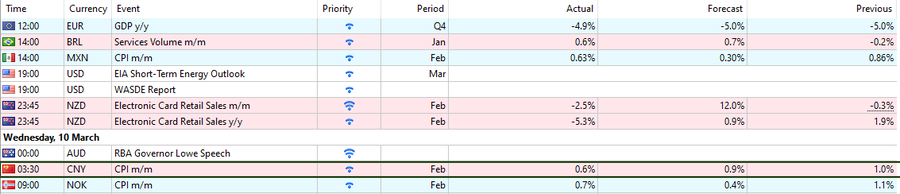
We chose USD/CNH for scalping on the M5 timeframe. Before the release, we set 2-3 support and resistance levels closest to the price for faster placement of take profit and stop loss.
The calendar is updated immediately, which is very convenient if you are a scalper. As the data was posted, we saw that the actual figures came out lower than the forecast. The indicator increased by 0.6%. We opened a buy on USD/CNH as soon as we saw it, setting our take profit at the resistance of 6.5230 and stop loss several pips below the support at 6.5150. It was a success!

By the way, don’t forget that you can follow all the news in the “News” tab! The important alerts about a particular instrument will help you not to get lost in the complicated market environment and choose a pair that is moving right now (not only EUR/USD or GBP/USD!).
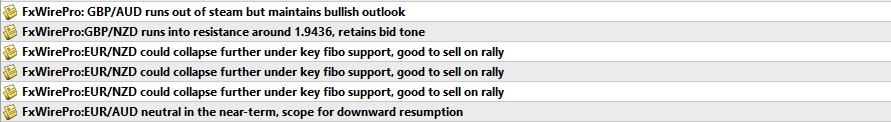
As you can see, MT has almost everything you need to trade on the news. If you want to get complete coverage of the markets, you can always visit the FBS website for trade ideas and a professional outlook.

Struggling to choose between part-time and full-time trading? Then this article is for you!

A triangle chart pattern is a consolidation pattern that involves an asset price moving within a gradually narrowing range.

Sometimes a chart or a candlestick pattern may provide a decent entry signal if it is located at a certain level. A pin bar is one of the most reliable and famous candlestick patterns, and when traders see it on the chart, they expect the price to change its direction soon.
If you are 18+ years old, you can join FBS and begin your FX journey. To trade, you need a brokerage account and sufficient knowledge on how assets behave in the financial markets. Start with studying the basics with our free educational materials and creating an FBS account. You may want to test the environment with virtual money with a Demo account. Once you are ready, enter the real market and trade to succeed.
Click the 'Open account' button on our website and proceed to the Trader Area. Before you can start trading, pass a profile verification. Confirm your email and phone number, get your ID verified. This procedure guarantees the safety of your funds and identity. Once you are done with all the checks, go to the preferred trading platform, and start trading.
The procedure is very straightforward. Go to the Withdrawal page on the website or the Finances section of the FBS Trader Area and access Withdrawal. You can get the earned money via the same payment system that you used for depositing. In case you funded the account via various methods, withdraw your profit via the same methods in the ratio according to the deposited sums.
FBS maintains a record of your data to run this website. By pressing the “Accept” button, you agree to our Privacy policy.
Your request is accepted.
A manager will call you shortly.
Next callback request for this phone number
will be available in
If you have an urgent issue please contact us via
Live chat
Internal error. Please try again later
Don’t waste your time – keep track of how NFP affects the US dollar and profit!
