-
¿Cómo comenzar a operar?
Si tienes más de 18 años, puedes unirte a FBS y comenzar tu viaje en FX. Para operar, necesitas una cuenta de trading y suficientes conocimientos sobre cómo se comportan los activos en los mercados financieros. Comienza estudiando los fundamentos básicos con nuestros materiales educativos gratuitos y creando una cuenta FBS. Es posible que desees probar primero con dinero virtual en una cuenta Demo. Una vez que estés listo, ingresa al mercado real y opera para alcanzar el éxito.
-
¿Cómo abrir una cuenta FBS?
Haz clic en el botón "Abrir cuenta" de nuestro sitio web y accede a Trader Area. Antes de empezar a operar, verifica tu perfil. Confirma tu dirección de correo electrónico y tu número de teléfono, y verifica tu identidad. Este procedimiento garantiza la seguridad de tu identidad y tus fondos. Una vez realizadas todas las comprobaciones, ve a la plataforma de trading que prefieras y comienza a operar.
-
¿Cómo retirar el dinero que ganaste con FBS?
El procedimiento es muy sencillo. Ve a la página Retiros del sitio web o accede a Retiros en la sección Finanzas de FBS Trader Area. Puedes obtener el dinero ganado a través del mismo sistema de pago que utilizaste para depositar. En caso de que hayas depositado fondos en la cuenta con varios métodos, retira tus ganancias a través de los mismos métodos en la proporción correspondiente a las sumas depositadas.
Tipos de gráficos
Hay 3 tipos principales de gráficos en MetaTrader. Puedes alternar entre ellos haciendo click en los íconos de la barra de herramientas "Charts" (Gráficos).
Veamos en qué se diferencian estos tipos de gráficos.
Gráfico de líneas
Éste es el más simple de todos los tipos de gráficos. Se construye uniendo el precio de cierre de cada período, por ejemplo, cierres diarios para el gráfico de líneas diario o cierres semanales para el gráfico semanal.
El hecho de que un gráfico de líneas utilice únicamente precios de cierre significa que elimina parte del ruido del mercado (es decir, movimientos sin importancia del precio) y permite que el trader se enfoque en los cambios clave en el precio. Éste tipo de gráfico podría ser más fácil de comprender para los traders principiantes. El gráfico de líneas permite a los traders identificar los importantes niveles de soporte y resistencia, las tendencias y ciertos patrones de gráficos.
Por el lado negativo, el trader podría querer tener más información sobre los precios de lo que puede proporcionar un gráfico de líneas. A veces es necesario conocer no solamente el precio de cierre, sino también los niveles de apertura, máximo y mínimo del precio. Otro inconveniente de un gráfico de líneas es que no muestra espacios vacíos. Hay otros tipos de gráficos (barras y velas) que te ayudarán con eso.
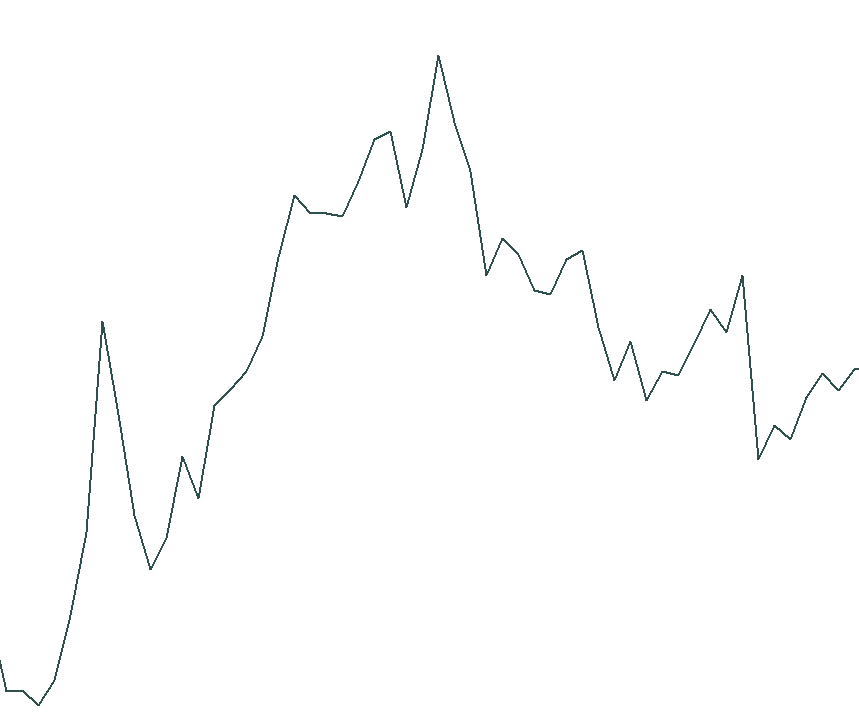
Gráfico de barras
Los gráficos de barras muestran el rango de precios durante un cierto período de tiempo. Una barra es una línea vertical que conecta el máximo y el mínimo de un precio durante un período de tiempo. Las líneas horizontales marcan el precio de apertura (izquierda) de ese período de trading específico y el precio de cierre (derecha). En el gráfico semanal, cada barra representa 1 semana. En el gráfico H1, cada barra muestra el alcance de la acción del precio durante 1 hora.
Se pueden usar diferentes colores para identificar las barras que se cerraron a un precio más alto que al que habían abierto (barras alcistas) o a un precio más bajo que al que habían abierto (barras bajistas). En el siguiente ejemplo, las barras alcistas son verdes y las barras bajistas son rojas.
Al mirar un gráfico de barras, el trader puede formarse rápidamente una idea sobre lo que ha sucedido con el precio en momentos y períodos de tiempo particulares. Esto es muy conveniente para el análisis del mercado.

- Gráficos de velas
Los gráficos de velas le brindan a los traders la misma información que los gráficos de barras, pero a los cuerpos de las velas se les da dimensión y se les llena de color (por lo general, las velas son verdes/blancas si el precio ha aumentado durante ese período de tiempo o rojas/negras si el precio ha disminuído). Éste tipo de gráficos es originario de Japón. Se dice que fue inventado en el siglo XVIII por un comerciante de arroz llamado Munehisa Homma.Las líneas que se extienden hacia arriba y hacia abajo desde los cuerpos de las velas se llaman mechas o sombras. La parte superior de la mecha de arriba indica el precio más alto durante un período de tiempo, mientras que la parte inferior de la mecha de abajo muestra el nivel de precio mínimo durante un período de tiempo. Si una vela tiene una mecha que es grande en comparación con el tamaño de su cuerpo, es una señal de un posible punto de reversión en el mercado. Los traders experimentados pueden obtener mucha información sobre la psicología del mercado a partir de un gráfico de velas japonesas. La mayoría de los traders están de acuerdo en que las velas son visualmente más fáciles de leer que las barras, aunque todavía hay quienes prefieren las barras a las velas.

¿Qué tipo de gráfico es el mejor? La respuesta a ésta pregunta es particular para cada trader. También depende de los objetivos que tengas en nuestro análisis de mercado. El gráfico de líneas puede ser una gran herramienta para un rápido reconocimiento de tendencias. Al mismo tiempo, un gráfico de velas parece más informativo visualmente y, en general, es el tipo de gráfico más popular entre los traders de divisas. Aprenderás más sobre las velas japonesas en los siguientes artículos.
2022-01-31 • Actualizada
Otros artículos en esta sección
- El oscilador McClellan
- Estrategia de Trading con el Indicador Aroon
- Fortaleza de la moneda
- Las mejores temporalidades para operar
- Gráfico Renko
- ¿Cómo usar un gráfico Heikin-Ashi?
- Política de expansión cuantitativa (EC)
- Puntos Pivote
- ¿Qué es un indicador zigzag?
- Media Móvil: una manera sencilla para encontrar una tendencia
- Williams’ Percent Range (%R)
- ¿Qué es el índice de vigor relativo (indicador RVI)?
- Momentum
- Índice de fuerza
- ¿Qué es el indicador Envelopes?
- Bulls Power y Bears Power
- Average True Range
- ¿Cómo operar en las decisiones del banco central?
- CCI (índice de canales de materias primas)
- Desviación Estándar
- Parabolic SAR
- Cómo operar con el oscilador estocástico
- Índice de Fuerza Relativa
- MACD (Convergencia Divergencia de Medias Móviles)
- Osciladores
- Indicador ADX: cómo utilizarlo para un análisis eficaz de las tendencias en Forex
- Bandas de Bollinger
- Indicadores de tendencia
- Introducción a los indicadores técnicos
- Soporte y resistencia
- Tendencia
- Análisis técnico
- Bancos Centrales: política y efectos
- Los factores fundamentales
- Análisis fundamental en el trading de acciones y divisas
- Análisis Técnico vs Análisis Fundamental








